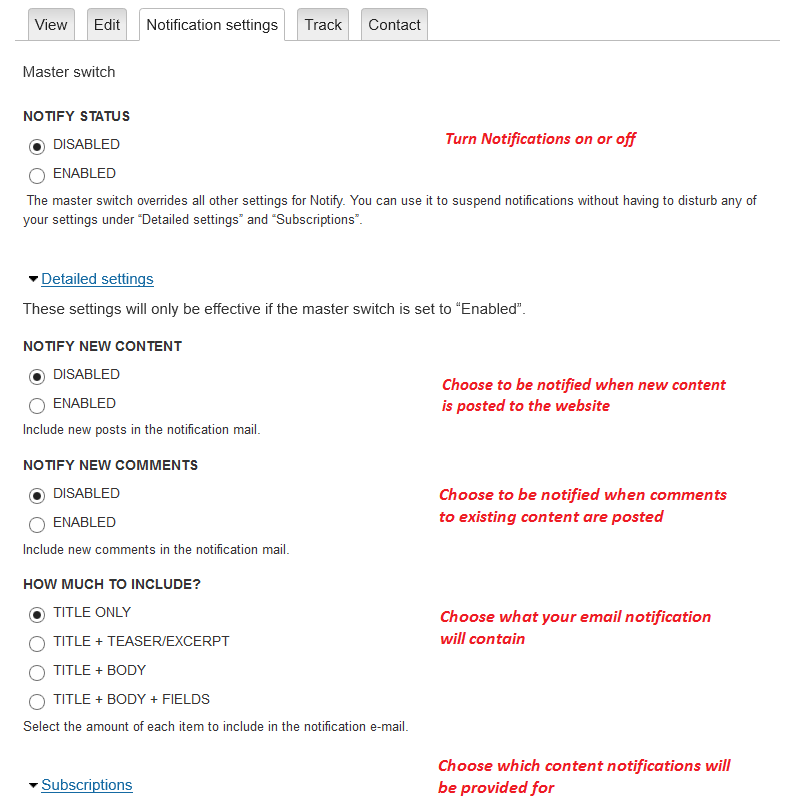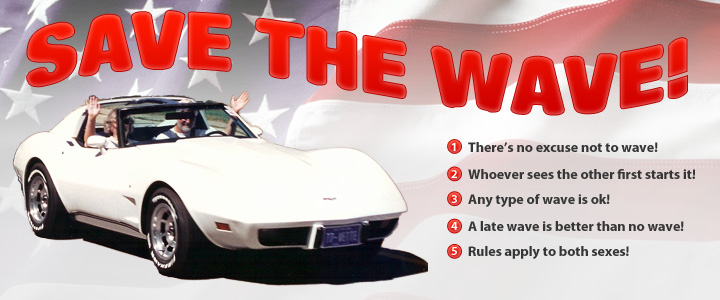As you navigate the many features of the Amazing Corvettes website, from time to time, you may have questions about a certain feature and how to use it. This page will serve as a one stop place where you can get help and support.
New Members Info --> Please Read
The Navigation menu (Top of each Page) will be visible on most pages within the website and provide quick links to many common pages including:
| Home | The front page / entry page of the site |
| About ACC | What ACC is all about |
| Calendar | View the club calendar |
| Contact Us | How to contact various key individuals within ACC |
| Events | View and register for upcoming club events |
| Galleries | View pictures of members Corvettes, events and more |
| Members | View registered club member information |
| Links | View links to other Covette sites |
| Polls | A place to vote on various Polls |
| Search | Search engine for the ACC site |
| Recent Content | See what's been posted recently to the site |
| Help | View the help page |
On some pages, the navigation menu may be duplicated on the right side of the page and may have more or less links depending on the needs for that page.
Re-size Text Feature
If the text size on the screen is too small, or too large for your viewing, you can use this feature to zoom in or zoom out. Once set, the size you select will stay active until you close your browser. New visits to the website will always be reset to the default size of 100%. Clicking Increase will zoom in the text on the page by 8%. Decrease will zoom out by 8% for each click. Normal will reset to the default 100% size. Below the options, the current selected size will be displayed.
Registered members
This will show how many people have registered for the ACC website. This may not reflect the true member count as new members may not have registered for the site yet.
Members Online
This will show which members are logged into the website. This does not mean the member that the member is currently at their computer, just that they are logged in and their session is still open. This is limited to the top 10 users only.
New Members
This will show the last 10 members that have registered for the site. You can click on a member’s name and it will take you to their page. Here you can see basic registration info such as email address, notes about the member’s Corvette and a picture of their car if they have uploaded one.
Calendar
This link will take you to our Calendar page. From here, you’ll be able to browse events for any particular date.
Pending Events - Blue
Approved Events - Green
Not Approved Events - Red
Events
This will list all upcoming events. From here, you can open any event and register for that event.
You can register as GOING or as MAYBE. Once registered, you can use the MY EVENTS link to change or delete your registration.
Forums
This will display all discussion forums - a place for member to member discussions and topics
Members
This link will allow you to browse, in alphabetical order, all registered members of the site.
Links
This page will provide you with ACC authorized links to partners and other Corvette related sites.
On most pages, below the top banner picture, you'll see your customized User Menu
My Account
This link will take you to your registration page. From here you can edit your content such as info about your Corvette and upload or change your member picture or your Corvette picture.
Privacy
This link will open the ACC website privacy policy.
Terms of Use
This link will open the ACC Terms of Use policy.
ACC Club Benefits
This link will open the Club Benefits page showcasing local area vendors who offer a discount to ACC Members
Parts for Sale
This link will open a page where you view and list parts for sale
My Events
This link will list the Events that you have registered for. Only future events will show. If you want to review an old event, please use the Calendar Link.
Steve's Blog
This is to view Steve Bracken's personal blog on the ACC site
News Feed
This will open our News Feed page with aggregates several popular Corvette related news feeds from around the web
Log Out
This link will log you out of the website and close your session.
Notification Settings
Under your user account settings (click on your username under LOGGED IN USER from any page.
Then, click on NOTIFICATIONS. Or you can click here to access your user account --> http://www.amazingcorvettes.club/cms/?q=user/1/notify